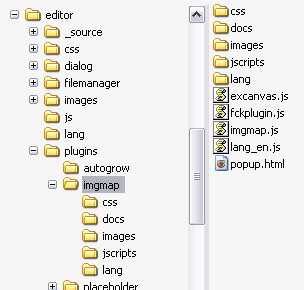
This is a dialog-based plugin to handle insertion and modification of image map areas in FCKeditor
Alfonso Martínez de Lizarrondo
Visit a demo of this plugin or a demo of the imgmap code
None :-P
Extract the contents of the zip in you plugins directory, so it ends up like
this
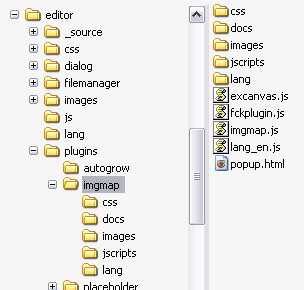
editor\ ... js\ lang\ plugins\ ... imgmap\ excanvas.js fckplugin.js imgmap.js css\ docs\ images\ jscripts\ lang\ ... skins\
Now add in your fckconfig.js or custom js configuration
file the following line:
FCKConfig.Plugins.Add( 'imgmap', 'en,es') ;
Add the button 'imgmapPopup' (case sensitive) to your toolbarset:
FCKConfig.ToolbarSets["Basic"] = [
['Bold','Italic','-','OrderedList','UnorderedList','-','Link','Unlink'],
['Link','Unlink','Anchor'],
['Image','imgmapPopup'],
['FitWindow','-','About']
] ;
Currently the plugin doesn't have any option to configure.
Now empty the cache of your browser and reload the editor, the
new button
![]() should
be ready to use when you select an image.
should
be ready to use when you select an image.
This plugin uses the imgmap code that it's available under a dual GPL/Commercial license. You should check which license is the right one for you.
Your help is always welcome supporting this project. Donations can be made
via the PayPal network using your PayPal account or any of the usual credit
cards. The security of the payment is provided by PayPal. To initiate a donation
just click on the buttons below that will take you to the PayPal website.
Any amounts are appreciated, thank you for your help!
Donate to Adam:
Donate to Alfonso:
FCKeditor is © FredCK.com
The core imgmap code is © Adam Maschek